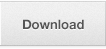The Lite editions contain the first eight chapters, with related quizzes, audio, and so on. The Full editions contain the full content of the app. That's 45 chapters for Human Japanese (Intro), and 42 for Human Japanese Intermediate. Take a look at the chapter lists for the unabridged details.
Human Japanese starts at square one. It assumes you have no prior experience with Japanese. It's also a great place to start if you have a little background but might be fuzzy on some of the details.
Human Japanese Intermediate picks up where the first app leaves off, so it assumes that you know the concepts that were introduced in the first app or have picked up equivalent knowledge elsewhere.
If you're wondering which app is right for you, take a look at the chapter lists for each and you should be able to determine where you fall on the spectrum. If you're having any trouble, drop us a line and we'll help out.
No. For a particular volume (that is, Intro or Intermediate), every platform contains the same content. So Human Japanese on iPhone has the same content as Human Japanese for Android, PC, Mac, iPad, and Windows Phone. The same is true of Human Japanese Intermediate. There are some minor differences in the way the content is presented because of the different screens and devices involved, but that's really the only difference. We encourage people to purchase on whichever platform will be most convenient to use.
Yes. While noting that each edition (iPhone, Android, PC, Mac, etc) is sold separately, you can install any particluar edition that you purchase on multiple devices that can run that edition. So, for example, if you purchase the iPhone edition, you can install it on all the iPhones in your household with just the one purchase.
Unfortunately, that's not currently possible. Each app store is run by a third party, and there's no good way for us to do cross-platform licensing. That's one reason we've made Human Japanese so incredibly inexpensive. We've tried to make it a fantastic value even in cases where a person purchases it for multiple different platforms.
Not right now, but it's on our future feature list.
Usually this happens because the device is muted somehow or because audio is being redirected elsewhere. One thing we see a lot is people forgetting that their phones are still connected to Bluetooth speakers or headphones. You might be playing Japanese example sentences for the benefit of the people in another room! Also check the software volume controls. On some phones, muting the ringer also mutes app audio. Be sure the volume is up and the device is not muted, and the audio should play just fine.
If you're using Windows and you live in Europe, you might have Windows N, which is missing Windows Media Player, which Human Japanese uses internally to play audio. Fortunately, there's an easy fix. Just download and install Windows Media Player from Microsoft and things should start working.
We now encourage most people to use the Windows Modern UI editions of Human Japanese, which you can find in the Microsoft Store, the app store built into your PC running Windows 8.1 or higher. These editions have better support for modern very-high-resolution displays as well as a few other under-the-hood improvements. However, if you're still running Windows 7 or earlier, you can download our classic desktop editions of Human Japanese here:
In most cases, just use the built-in updating system in the app store for your platform. For instance, on iOS, you would simply check the Updates tab of the App Store.
If you have Human Japanese 2.0 for Windows, we have special instructions for you. First, confirm that you are running Human Japanese 2.0. If so, you should see this splash screen at startup:
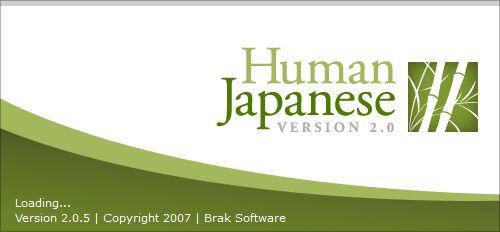
If you are indeed running this edition of the app, follow these instructions to upgrade to our most recent edition, 3.0.
We’re ready to help! Email us at support@humanjapanese.com for speedy assistance.